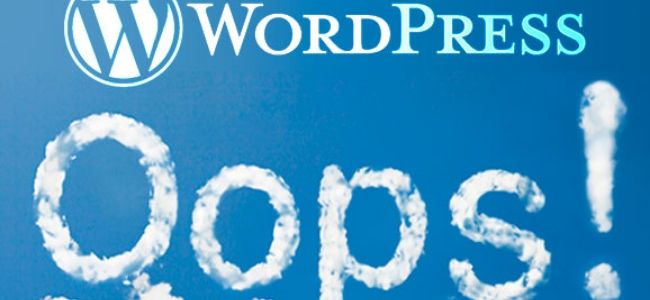Creating a site with WordPress is not difficult at all. Anyone can do that easily, thanks to the simplicity and the well-explained documentation available on the internet. However, doing it the right way is a task in itself. Many times people make some common mistakes while setting up a WordPress site, which not only cost them time and money but also the trust of their visitors – all the things which are very costly in the initial phase of any business. We too have made these mistakes, so we know their true cost and how can people avoid them.
So we decided to make a list of 7 common WordPress mistakes to help people learn about them and avoid them. Please bear with the length of this article, and by the end of it you’ll be much well-prepared to start a WordPress-powered site than you’re at the moment. Let’s begin:
Mistake 1 – Not using custom username and strong password
One of the most common mistakes first time users of WordPress make is using the default ‘admin’ username with a weak (often easily memorable) password. By doing so they unknowingly make their site vulnerable to hackers who may try to crack into it either by guessing the password or by using trial-and-error based attacks (i.e. brute force). There’s no shortage of sites which have been hacked because of this mistake, so you should ensure that you use a custom username and a strong password along with it for your WordPress site. A strong password is one which includes letters in both upper as well as lowercase, symbols and also some numbers. And it should also not be less than 8 characters in length.
Mistake 2 – Not choosing a professional theme
WordPress by default comes with two themes – Twenty Fourteen and Twenty Fifteen. While there’s nothing wrong with any of them, it’s worth noting that both these themes are designed for blogs and not for websites. Many first-time website builders make this mistake of trying to use those same themes for their websites, and they end up wasting a lot of time as a result of that. If you want to create a website, you should choose a professional WordPress theme designed and developed for websites. There’s no shortage of such themes, and you can easily find one that looks good, loads fast and also comes at a reasonable price (or even free of cost).
Suggested: Finding and Fixing Broken Links in WordPress
Mistake 3 – Installing too many plugins
Plugins are an essential part of WordPress’ functionality. They add numerous features to this platform, thus allowing you to create almost any type of site/application using WordPress. Some plugins are also essential to secure your site and to optimize the user experience. However, installing too many plugins can have the reverse effect on your site as all of them may make your site sluggish to load (especially if too many of your plugins contribute to some functionality of the user experience).
Now, as you can imagine, a slow loading site is not the kind of experience that your visitors would like to go through. That’s bound to have a bad impact on your conversions. In addition to that, Google also uses page loading time as a factor in its ranking algorithms, so you stand the risk of slipping in search rankings for many of your desired keywords because of slow loading speed. So avoid relying too much on plugins for the looks and functionality of your site. In an ideal situation you should not have any more than 4-5 plugins.
Mistake 4 – Not installing SSL certificate
If your WordPress site is not having an SSL certificate, you’re making a big mistake that can turn out to be the costliest of all. Not only you’re risking the security of your site but also the data of your visitors (i.e. usernames, passwords etc.), because any hacker can steal the data that is exchanged between you and your visitors by capturing the data packets being sent. One can also easily clone your site on a similar-looking domain name, and send the link of that cloned site to your users for logging in. As soon as they submit their username and password to login on that cloned version of your site, those details will be sent to the hacker who created that site; thus it’s a compromising with a user data if you not installed SSL certificate security on your website.
An SSL certificate prevents this things from happening by giving your visitors an easy method of validating the identity of your site by looking at the green padlock (which won’t be present if anyone has tried to clone your site), and also by instructing the browsers to encrypt user data before it’s transferred so even if someone steals the data packets they can’t steal the data stored in them. So make sure that you’ve installed a reliable SSL certificate like a RapidSSL certificates on your website for web security.
Mistake 5 – Not automating your backups
Backups are another essential part of any modern website. They help you restore things to normalcy in case someone has attacked your site, or in case something has gone wrong with your server due to some other external reasons. Regularly backing up your WordPress site on your own can be a difficult task and you may miss to do it, so it’ll be better if you automate this thing with help of a plugin. There are many plugins available to automatically backup your site on regular intervals, and you should install one of them to keep backing up your site regularly.
Mistake 6 – Not integrating Google Analytics
Google Analytics is the de-facto standard of web analytics. If you want to measure any metrics related to the marketing of your site in a proper manner, you need to integrate it with your site. Without it you won’t be able to gauge the true picture of your marketing efforts and your return on investment (ROI). Moreover, it also provides a more accurate picture of your site’s popularity to Google, which helps your SEO efforts too. So ensure that you’ve integrated Google Analytics properly with your WordPress site.
Mistake 7 – Ignoring updates
This mistake is made even by some of the experienced WordPress users. We often find that there’s an update available for any of our themes and plugins, but we don’t update them as soon as they’re available. Heck, we don’t even pay attention to the updates of WordPress platform itself, and often they’re installed after quite some time has passed. We procrastinate about it because it takes some time to install the updates.
It’s worth noting, however, that the laziness of few minutes can turn into a costly nightmare of many hours, especially in case of updates released for the WordPress platform. Almost every update brings numerous stability and security related features with it, and fixes any loopholes that might have been discovered by the developers. If you’re delaying the installation of those updates, you’re giving hackers an opportunity to compromise your site by taking advantage of those vulnerabilities that might have been fixed by installing the update in time. Don’t do that!
Conclusion
So these were the 7 common mistakes that people make while creating and running a website with WordPress. If you avoid them, you’ll not only have a much more secure but also a much more professional site. Share your thoughts about each of them in the comments, and also share any other mistakes that you feel are made by most WordPress users.