Magento is one of the best E-commerce platforms that businesses and organizations make use of in managing and building their business websites. This makes them an enticing spot for hackers who are doing all that it takes to access them and cause vulnerabilities to the business websites. Successful hacks on Magento can have crucial consequences. They can lead to leaked financial data, loss of income, loss of critical customer data, and discontinued operations. This can distort the reputation of the business, which can have long term impacts on the general well-being of the business. Therefore, Magento users need to protect themselves against any insecurities that can lead to the above dreadful outcomes. This article gives you the tips that you can apply in protecting your Magento site against vulnerabilities.
1. Install the Latest Version of Magento
Research Conducted by Sucuri indicates that 83% of Magento websites were outdated at the time of infection. This shows how important it is to install new versions. Developers are on the lookout for vulnerabilities that exist on the current versions of Magento and fixing these errors. Security loopholes and patches that existed in the older versions are fixed in the new versions. Therefore, you must be on the lookout too for any new releases of Magento. You must stay informed about the latest Magento releases. You should install the latest version once it is tested and is stable for installation. That way, you will be minimizing security vulnerabilities.
2. Choose a Trusted Web Hosting Provider
A secure Magento website requires a sound hosting provider. We will advise against using a shared web hosting provider. For as much as it sounds like a good idea for start-up e-commerce websites, using it might compromise your e-commerce security. We highly recommend the Managed Magento web hosting platform. This will provide the sound security feature with frequent patches that are essential for your Magento security. Some of the best web hosting providers for Magento include HostGator, SiteGround, GoDaddy and Web Hosting Hub.
3. Use Strong Passwords
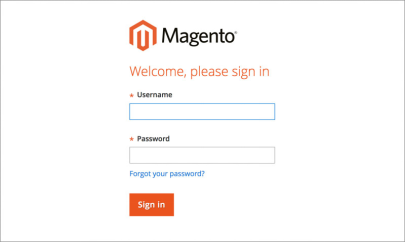
Passwords are the keys that will unlock your Magento website. They are the elements that permit any party to access your site. Therefore, you need to pay keen attention when deciding on the type of passwords to have for your Magento website. You should create a secure password that conforms to the standards of passwords best practices.
Your password should be long enough. This means that it should be eight or more characters in length. They should also be a combination of both upper case and lower-case letters, numbers, and symbols. Having a strong password is the primary security measure that can go a long way in protecting your Magento website from any vulnerabilities caused by hackers.
It is also crucial that you do not use the password you used on your Magento website to login into other sites. You should only use it only on Magento so that hackers and attackers will not find it easy to guess and access you Magento website.
4. Use an Encrypted SSL Connection
Installing an SSL certificate is one of the best security measures that you should put in place. A Secure Socket Layer sets up encryption on your Magento website. Any data transfer between the server and your website is scrambled into an incomprehensible format during its transmission. This means that the data that is being transferred, hackers will not be able to decipher its meaning.
Many types of SSL certificates exist on the market today. However, if you are running unlimited subdomains then, use Wildcard SSL Certificate. This SSL certificate gives strong security and authentication, thereby providing the much-needed protection against Magento website attacks such as man in the middle attacks and phishing attacks. Check here to learn more about what is phishing and how to prevent it. Several resellers and authorities offer cheap Wildcard SSL certificates so each SMB can secure their website easily. Several resellers and authorities offer cheap Wildcard SSL certificates so each SMB can secure their website easily.
5. Use Secure FTP
Hackers attempt to guess or intercept FTP passwords to hack into Magento sites. This is one of the most common methods that hackers have been using to hack into different sites.
To be on the safer side and prevent your Magento site from such threats, you ought to use strong passwords and Secured File Transfer Protocol, which uses a private and secure key to authenticate a user. Secured File Transfer Protocol can be found on Cloudways.
6. Disable Directory Indexing
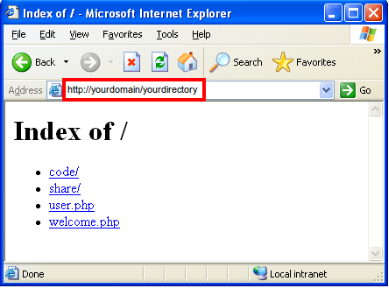
Directory indexing can provide an attacker with all the indices of all the resources located inside the directory. The risks associated with this will depend on the type of files that are stored within the directory. Attackers can also use the directories to come up with dangerous exploits that can be dangerous to the website files. Directory indexing can also compromise confidential or private data. It is good to disable these directories to prevent such risks.
7. Prevent MySQL Injection
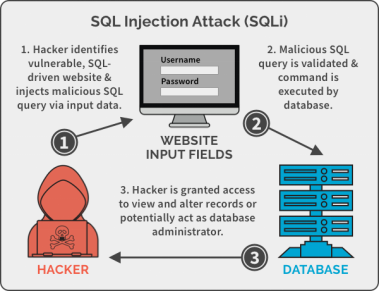
SQL injection is a practice whereby a hacker modifies the current SQL commands to expose hidden files or distort them. This can cause many harmful effects to your Magento database. You might lose valuable data. Attackers can also replace existing data with harmful data. The best measure that you can use to protect your Magento website against any form of SQL injection is by using an ORM instead of directly querying the database.
8. Use a Two Factor Authentication
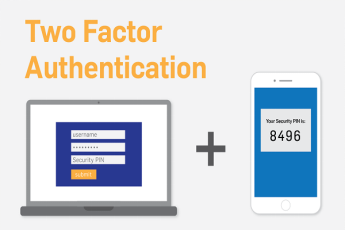
Multiple-step authentication improves the overall security on the Magento site by requiring the user to input two or more steps authentication details before being allowed to access the Magento admin user interface on all devices.
This feature gives Magento user protection against hackers, data sniffers, and access from unauthorized parties. Two-factor authentication requires that apart from using a password to log into your site, you also need to input a code that is send to you via a text message or your email address. An intruder cannot access your website without this code. This adds an extra security feature to your Magento website. Here is how you can configure the two-step authentication on your Magento website.
9. Use Magento Scan Tool

Using the Magento scan tool has proved to be one of the most effective ways that can be used to improve Magento security. Magento scan tool checks for any possible vulnerabilities that might be a threat to the Magento site. It also ensures that only those sites that conform to security standards can run on Magento. Security threats that are detected, unauthorized access and malware can be litigated before they cause any significant harm to the website.
Using the Magento scan tool comes with other features. Some of them are highlighted below.
- Monitors the real-time security strengths of the store
- Reporting any risks and vulnerabilities that can cause harm to the website
- Giving recommendations on how best to fix the existing threats and vulnerabilities
- Scheduling a security scan based on the users’ convenience
- The Magento scan tool does not influence the site’s performance during the scanning process.
This, therefore, means that Magento scan is a critical requirement for your site. Here is how you can configure it.
10. Use Magento reCAPTCHA
CAPTCHA- Completely Automated Public Turing Test to Tell Computers and Human Apart. You need this to improve your Magento security. This security feature is used to identify whether the user on your website is a computer or human. It serves the role to stop any spam incidences and protect your Magento website from hackers.
Users are asked to fill the CAPTCHA with images or letters that are displayed on the screen. Users can only proceed after they have successfully filled the CAPTCHA. Failure to which they cannot proceed.
This feature is an important security tip that every e-commerce store ought to have. Adding it to the Magento site involves several steps. This link provides the guideline on how you can install it on your Magento website.
11. Set Custom URL for admin Panel
One of the best security practices on Magento is using a custom URL in place of admin or backend panel. Doing this will not directly protect your website from hackers. It will, however, minimize your websites’ exposure to scripts that can make your site vulnerable.
You should be careful when making this change so that you avoid issues related to Magento login and Magento backend issues. Such errors can lead to admin denial—a problem that can only be rectified from the server.
There are two ways in which you can set up the custom URL Magento. One is via the admin panel, and the second is by using the server text manager. This article explains how you can set the Magento custom URL for the admin panel using the two methods.
12. Backup Site Regularly
Would your business survive if you accidentally deleted all your files or a hacker tampered with all your files? This is a question that every user should have answers to. It might look like you can’t lose all your files at once, but in a real sense, it can happen. Therefore, users should have a kind of a contingency plan or insurance that will enable them to retrieve their files when such instances arise. Website data backup does precisely that.
Magento provides its users with the ability to regularly backup different files and systems. Users can back up their database, user files, and media files. So, in case you lose vital files on your website, you will not need to build a new website but to restore the backup files merely. A backup also reduces the extent of damages that occur when a hacker tampers with your files. So, how often do you need to back up your website? Well, this question depends on the size of the files that your website holds. So, you can make daily or weekly backups depending on the nature of your files. We also recommend that you should make cloud storage systems like dropbox and google drive to store your backup data,This makes your data more secure.
Also Read – Why e-commerce services development is beneficial for your business!
Summary
The above tips are essential to keeping your Magento website safe and secure. You must put them in practice when you want to secure your website and protect it from the negative impacts that come with hacking and other cyber-attacks. We hope that they will be of great help to your Magento website.


