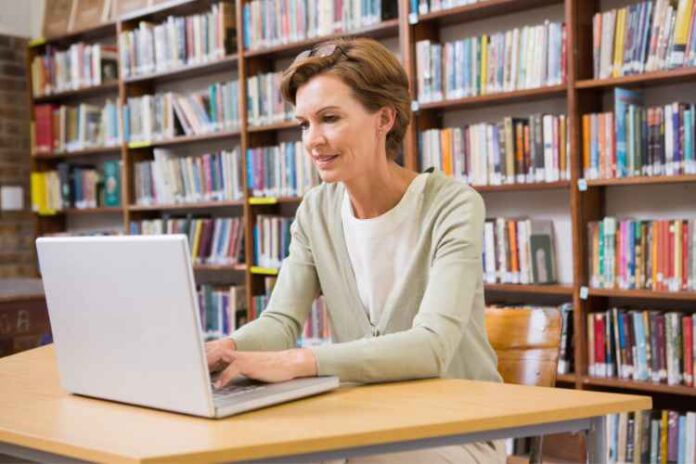PDF has been known as the optimal file format for years. However, getting the full potential out of a PDF can be tricky if you’re new to the world of programming. One of the best ways to learn is to dive in, grab an open-source library, and play around!
Using the IronPDF library is a great way to start learning about PDF manipulation. It offers a lot of customization, allowing you to visualize what’s happening behind the scenes, experiment more easily, and more.
To learn more, keep reading our entire beginner’s guide to using the IronPDF library!
Getting Started with IronPDF
If you need to generate PDFs in your .NET applications, IronPDF is the library you’re looking for. It makes it easy to create, edit, and convert PDFs, and it’s compatible with all major operating systems.
Getting started with IronPDF is easy. Just install the NuGet package, and you’re ready to go. There’s no need to install any third-party software, and all you need is a basic understanding of C#.
If you’re new to PDFs, or if you need a refresher, IronPDF’s documentation is a great place to start. It covers everything from the basics of creating PDFs to more advanced topics like edit pdf custom fonts and Watermarks.
Convert HTML to PDF with IronPDF
If you have ever tried to print a webpage to PDF, you know how frustrating it can be. The formatting always seems to be off, and you can never get the whole page to fit on one page.
IronPDF has an HTML-to-PDF converter that makes it easy to convert any webpage to PDF. Just enter the URL of the webpage and click convert.
You can also select the page size and orientation, and whether to include images and headers/footers. IronPDF even lets you password-protect your PDFs. To learn more, find out how itext7 works with IronPDF.
Merge, Split, and Manipulate PDFs with IronPDF
PDF files are incredibly versatile and can be used for a variety of purposes. However, manipulating PDFs can be a challenge if you don’t have the right tools. IronPDF is a powerful PDF library that makes it easy to merge, split, and manipulate PDFs.
To Merge two or more PDFs together, you can use the IronPDF.PdfDocument.Merge() method. This method takes an array of PDF filenames or byte arrays as input and merges them into a single PDF.
To Split a PDF into multiple PDFs, you can use the IronPDF.PdfDocument.Split() method. This method takes a single PDF filename or byte array as input and splits it into multiple PDFs based on the page numbers you specify.
To Modify an existing PDF, you can use the IronPDF.PdfDocument.ModifyPages() method. This method takes a PDF filename or byte array as input and allows.
Learning to Use the IronPDF Library
The IronPDF library is a great way to create PDFs from your C# or VB.NET applications. It is easy to use and has many features that you can use to create great-looking PDFs.
It is a powerful tool that can be used to generate PDFs from HTML, CSS, and JavaScript. It can also be used to convert PDFs to other formats such as HTML, XML, and SVG. If you need to generate or convert PDFs, then IronPDF is a great option to consider.
For other tech news, other articles, and updates, be sure to visit our blog!