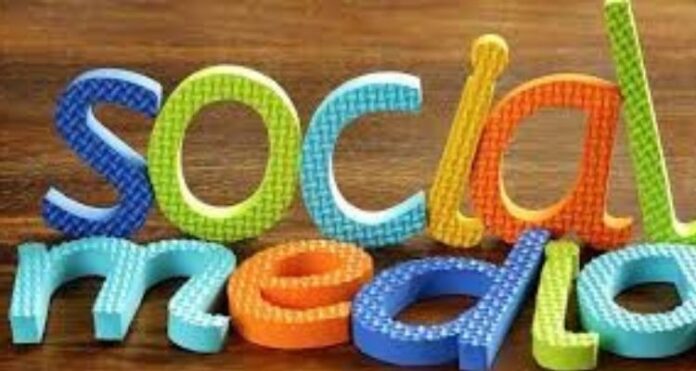At the beginning of 2020, over 3.8 billion people had social media. A year later, and you can bet that number’s soared even more!
Whether you’ve been a long-time social media user or are completely new to it for 2021, there are always shortcuts you can use to make life easier when you’re scrolling your feeds.
Are you interested in hearing more? Then read on for your 2021 social media hack guide now!
View Instagram Stories Anonymously
Are you stalking your ex on IG? Or maybe you’re stalking his new love interest? Admit it, as we’ve all been guilty of doing this before!
While it’s not the most healthy behavior, it can be tempting to keep up with what your ex is doing nowadays. The temptation is even bigger when all their posts are public!
However, when you click on Instagram Stories, the poster will know exactly who watched them. And obviously, you don’t want your ex (or new love interest) to know that you’ve been keeping tabs on them.
So how do you scratch the itch of curiosity without giving yourself away? Through various websites!
There are actually quite a few options for viewing IG stories anonymously. Make sure you vet them to avoid accidentally downloading malware (always have an antivirus program running in the background too).
All you need is the person’s IG handle. Simply type it into the search bar and the sites will allow you to view these IG Stories anonymously.
Download Facebook Videos
Maybe you’ve found a really funny and popular video that’s been shared all over Facebook. Or maybe one of your friends posted a personal video that you want to treasure forever. Either way, you want to download videos from Facebook so you can access it whenever you want.
Unfortunately, Facebook currently doesn’t have a download button. However, this doesn’t mean you can’t save these video clips!
To download Facebook videos, it’s very easy! There are plenty of free sites where you can just copy and paste the Facebook video URL and it’ll start downloading to your computer right away.
Do note that many of the shadier websites try to attach malware while you download the video, so make sure you have a good antivirus program installed and an adblocker up as well.
You can always use the Save Video function on Facebook, but this doesn’t download anything. Instead, it bookmarks the page so you can come back later to watch the video. This might be more convenient, but there’s no guarantee that the video will still be up at a later date.
Read Facebook Messages Without the Person Knowing
Do you have some very needy friends that message you all throughout the day? Maybe you’re curious about what they’re saying, but don’t want to let them know when exactly you’ve read their messages.
In that case, you’ll benefit from a simple browser extension, such as Facebook Unseen. When you install these extensions, you can choose when you’d like your friends to see that you’ve read their messages by toggling the extension on and off.
When the extension is on, you can read all messages as normal, but Facebook Messenger won’t give you away. The messages won’t say Seen for your friends, which can be quite convenient.
Then, when you feel ready to talk to them, you can toggle the extension off so then the messages read as Seen.
Streamline Your Facebook Feed
For some of us, we like to wake up and start the day by catching up with our friends. That is, by scrolling through our Facebook feed.
But if you have tons of friends, catching up to where you left off before bed can take an extremely long time. So how do you keep up with the friends that really matter?
For one, you can switch between Most Recent and the regular feed, which is a list of curated posts that are most relevant to you.
Also, you can create your own curated list. To do this, you need to go to your friends’ individual pages. Under the icon that looks like a person with a checkmark, click on See First.
On the other hand, if there’s someone whose posts you can’t stand, or if they’re constantly spamming and you want to stop seeing those posts, you can also remove them from your feed without unfriending them! Under the same icon on the friends’ individual pages, you can click on Unfollow.
As a result, you’ll get a Facebook feed full of posts you actually want to read!
Rename Your LinkedIn URL
If you have a LinkedIn profile, then you might’ve noticed that the URL for your personal page seems to be random gibberish. This is because the platform automatically assigns you a URL, which consists of random letters and numbers. As you may have guessed, this URL isn’t very attractive when you try to put it on things like your resume.
Thankfully, there’s a way to rename your URL so it’s more eyecatching!
Click the icon on top with your profile picture, then View Profile. On the right, click on Edit public profile & URL.
On the right side, under Edit your custom URL, click on the little pencil icon. This will allow you to customize your LinkedIn profile’s URL! as suggested by SocialFox Make sure to choose something that’s short and sweet so it’s not only eyecatching, but more memorable for those who see it.
Use a Social Media Hack or Two This Year
Having a social media hack or two up your sleeve can really make things much easier when you’re checking out your friends’ list and/or feed. Whether you hunker down to scroll all day or just check in every once in a while, we guarantee the tips in this article will help you out immensely for social media in 2021!
For more social media tips, please check out the rest of our blog page now.